For anyone who uses Sproutgigs, the importance of setting up a secure password cannot be overlooked. Unfortunately, many users find themselves in a bind when they encounter an error while trying to set their password. This can be incredibly frustrating and put the security of your account at risk. In this blog post, we’ll examine how to set up a secure Sproutgigs password and how to resolve common errors that may arise during the process. We’ll also discuss best practices for creating strong passwords and staying safe online. Read on for more information about Sproutgig's withdrawal security features and tips for keeping your account safe and secure.
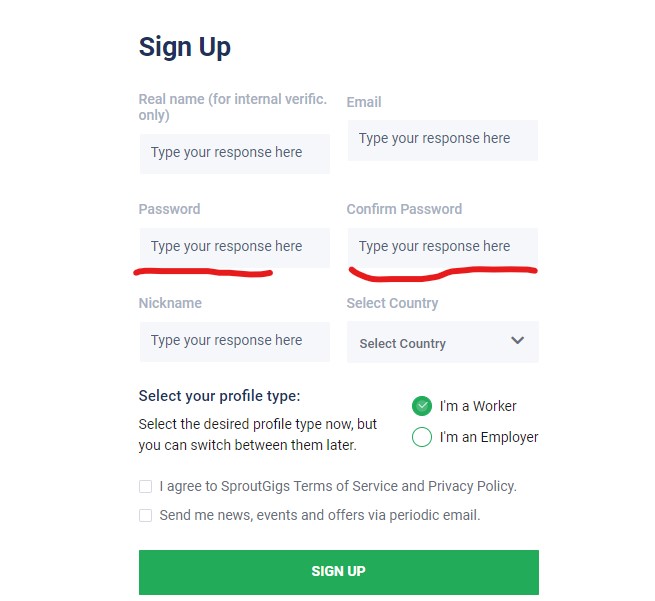
How to set a Sproutgigs password
When you sign up for Sproutgigs, you're asked to create a password. If you're having trouble creating a password, don't worry - we can help!
There are a few things to keep in mind when creating your password:
1. Make sure your password is at least 8 characters long. The longer your password is, the more secure it will be.
2. Avoid using easily guessed words like "password" or your name. Instead, use a mix of letters, numbers, and special characters.
3. Don't use the same password that you use for other websites. If someone guesses your Sproutgigs password, they could also gain access to your other accounts.
4. Keep your password safe - don't share it with anyone else!
5. You can create strong passwords by using google Suggestions.
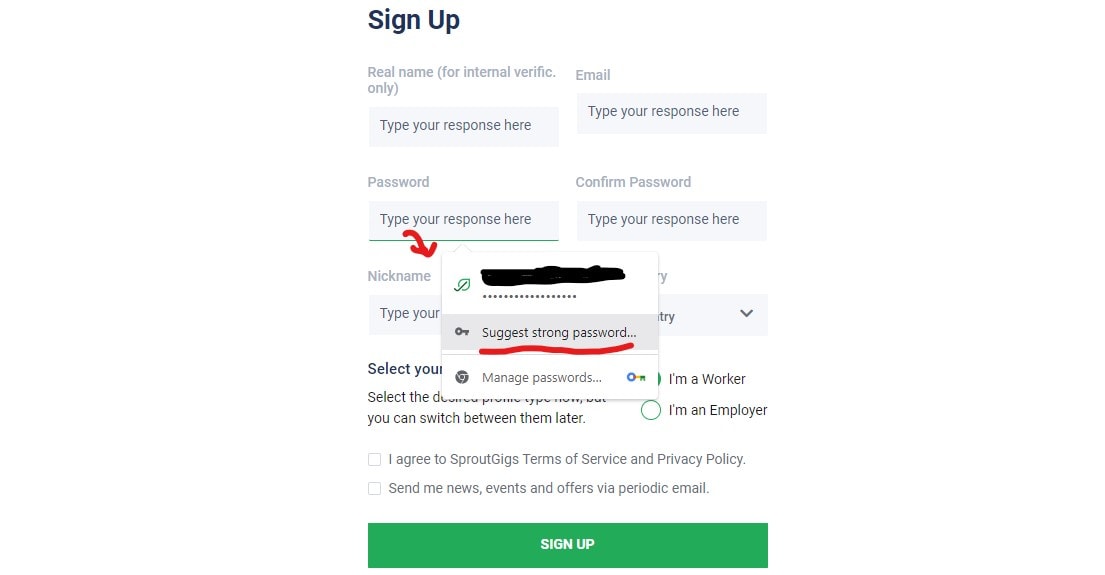
Follow these tips and you'll be able to create a strong and secure password for Sproutgigs.
How to resolve Sproutgigs password errors
If you're having problems logging in or resetting your Sproutgigs password, here are some troubleshooting tips that may help.
First, try resetting your password using the Forgot Password link on the login page. If you're still having trouble, contact Sproutgigs customer support for assistance.
There are a few things that could be causing password errors when trying to log in to Sproutgigs. Here is some troubleshooting:
Tips
Make sure you're entering your email address or username correctly.
If you're using the correct email address or username, try resetting your password using the Forgot Password link on the login page.
If you're still having trouble, contact Sproutgigs customer support for assistance.
How to change your Sproutgigs password
It's easy to change your Sproutgigs password if you know where to look! Here's a step-by-step guide:
1. Go to the login page and click on the "Forgot your password?" link.
2. Enter your email address and click "Send reset instructions."
3. Check your email for a message from Sproutgigs with a reset link.
4. Click the reset link and enter a new password.
5. Confirm the new password and click "Save."
That's it! Now you know how to change your Sproutgigs password.
How to reset your Sproutgigs password
If you're having trouble logging in to Sproutgigs, it may be because you need to reset your password. Here's how to do that:
1. Go to the Sproutgigs login page and click on the "Forgot your password?" link.
2. Enter your email address into the form and click "Submit".
3. Check your inbox for an email from Sproutgigs with a link to reset your password.
4. Click on the link and enter a new password into the form.
5. Click "Update Password" and you should now be able to log in with your new password.
Conclusion
Setting a Sproutgigs password can be tricky, but with the right information and steps, it's more than achievable. The main takeaway is to double-check your requirements and make sure you've entered the correct information when setting up your account. Should you run into any trouble finding your username or entering a strong password, don't hesitate to reach out for assistance from the Sproutgigs customer service team! With their help, you'll soon be on your way to accessing all of the great benefits that come along with having an active account.
Tags
Online Earnings



